Sunday, April 27, 2014
Identify the problem
Welcome Back Year 11. Are you ready for Term 3?
In Term 3 you are going to face another Computer Technology challenge. Are you up for it? This term we will create E-Portfolios!
Let's check out the Unit of Work .
Unit Problem: How can I showcase my achievements electronically?
AOI - Approaches to learning
Task: The student will use his/her skills to create an e-portfolio to showcase his/her learning.
achievements and scaffold his/her university application process.
As you can see, we're focusing on supplementing your university applications.
INVESTIGATE - Criterion A - maximum 6 (Remember there are 3 tasks in the Investigate;-)
1. Identify the problem:
Students identify the problem to be solved.
- evaluate the importance of the problem for life, society and the environment
- outline the design brief
What is a design brief? Click here
According to the assessment rubric . . .
To get a 1/2: The student states the problem.
To get a 3/4: The student describes the problem, mentioning its relevance.
To get a 5/6: The student explains the problem, discussing its relevance.
Now, look at this vocabulary: states, describes, explains. How are they different?
Look at these words: mentioning, discussing. How are they different?
MYP definitions:
Describe: To give a detailed account
Explain: To give a clear account including causes and reasons or mechanisms.
Discuss: To give an account including, where possible, a range of arguments for and against the relative importance of various factors and comparisons of alternative hypotheses.
Learning objective: evaluate the importance of the problem for life, society and the environment and outline the design brief.
Tuesday, February 11, 2014
PLAN
According to MYP Technology, "Students are expected to construct a plan to create their chosen product/solution that has a series of logical steps, and that makes effective use of resources and time.
Students are expected to evaluate the plan and justify any modifications to the design."
To get a 5/6: The student produces a plan that contains a number of detailed, logical steps that describe the use of resources and time. The student critically evaluates the plan and justifies any modifications to the design.
1. Open a Word document,
2. Title your document, Term 2 Plan,
3. Type your name at the top left,
4. Space down, type: PLAN (all caps, centre justify),
5. Space down, type: Resources
Let's brainstorm the resources each of you will need to create your video.
6. Type the list of resources that we have created,
7. Space down and type: Plan,
8. Begin to create a list of the steps you will need to take to create your video and the amount of time you think it will take to complete the task (1 min is the minimum).
9. Remember to use Project Management format and vocabulary.
Plan - Due February 21 - 21:00 pm (on ManageBac and a paper version)
Create - Due March 20 - 21:00 pm (on ManageBac and a paper version)
IB Learner Profile: Balanced
Learning Objectives - The student will:
1. construct a plan to create the product/solution that has a series of logical steps,
2. construct a plan to create the product/solution that makes effective use of resources and time,
3. evaluate the plan and justify any modifications to the design.
Wednesday, January 29, 2014
Design
Year 11, Now onto the Design - Criterion B
Remember the more detailed and documented your storyboard is, the higher the grade.
What is a storyboard? According to Wikipedia, "Storyboards are graphic organizers in the form of illustrations or images displayed in sequence for the purpose of pre-visualizing a motion picture, animation, ..." This is particularly pertinent in relation to our current project.
Creating a storyboard will help you plan your animation out shot by shot. You can make changes to your storyboard before you start animating, instead of after you have begun your video potentially saving you loads of time. (For more info check out this link: http://accad.osu.edu/womenandtech/Storyboard%20Resource/.)
Do a quick keyword search (storyboard template) on Google to get ideas to produce your own storyboard.
Now, onto the DESIGN (Criterion B).
You need to produce three (3) different complete storyboards for you movie and to evaluate each against your design specification. Then you need to choose one of the designs and write a paragraph justifying your choice. You must also attach a "script" for your chosen video.
According to the IBO:
"Students are expected to generate several feasible designs that meet the design specification and to evaluate these against the design specification.
Students are then expected to select one design, justify their choice and evaluate this in detail against the design specification.
To get a 5/6: The student generates a range of feasible designs (in this case it will be 2), each evaluated against the design specification. The student justifies the chosen design and evaluates it fully and critically against the design specification."
IB Learner Profile: Risk-taker
Learning Objective: generate several feasible designs that meet the design specification; evaluate the designs against the specification; select one design and justify its choice.
Remember the more detailed and documented your storyboard is, the higher the grade.
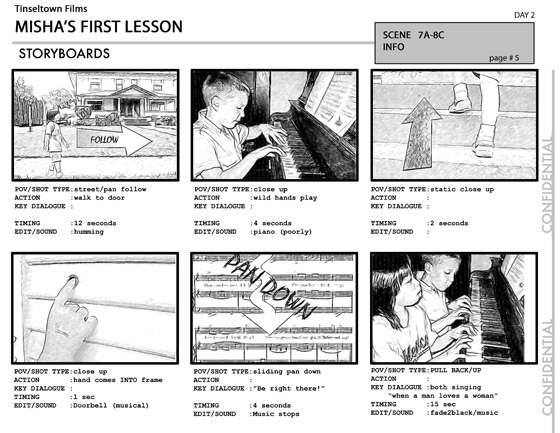 |
| http://akvis.com/img/examples/sketch/create-storyboard/ready-storyboard.jpg |
Do a quick keyword search (storyboard template) on Google to get ideas to produce your own storyboard.
Now, onto the DESIGN (Criterion B).
You need to produce three (3) different complete storyboards for you movie and to evaluate each against your design specification. Then you need to choose one of the designs and write a paragraph justifying your choice. You must also attach a "script" for your chosen video.
According to the IBO:
"Students are expected to generate several feasible designs that meet the design specification and to evaluate these against the design specification.
Students are then expected to select one design, justify their choice and evaluate this in detail against the design specification.
To get a 5/6: The student generates a range of feasible designs (in this case it will be 2), each evaluated against the design specification. The student justifies the chosen design and evaluates it fully and critically against the design specification."
IB Learner Profile: Risk-taker
Learning Objective: generate several feasible designs that meet the design specification; evaluate the designs against the specification; select one design and justify its choice.
Tuesday, January 21, 2014
the Investigate continues . . .
Subscribe to:
Posts (Atom)


