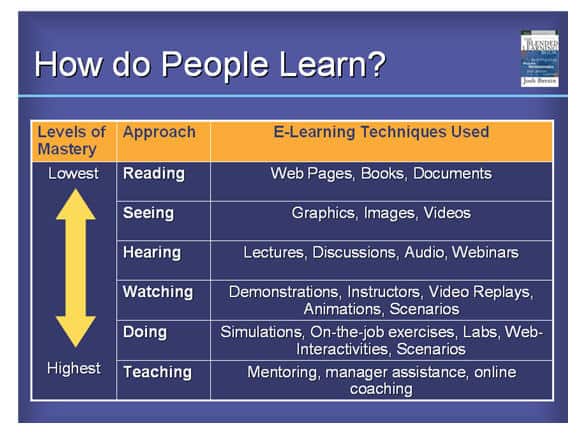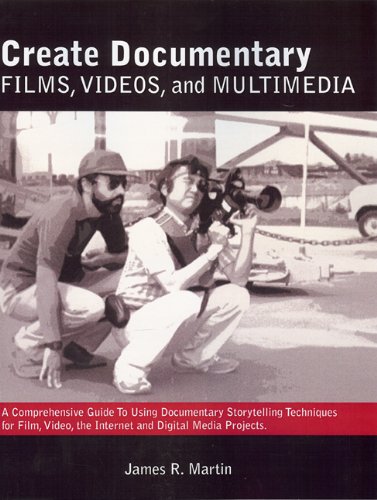|
| http://image.spreadshirt.com/image-server/image/product/15188583/view/1/type/png/width/378/height/378/kelly-green-insert-coin-to-continue-women-s-t-shirts.png |
Year 11, Keep working toward your goal. Your Process Journal is an important part of this criterion so please document it thoroughly.
The due date for the Create is: January 9 . This means that you must have your final product complete, the paragraph/s saying if your plan worked and indicating any modifications you made and why you made them, and the Process Journal.
If you have any questions, please feel free to raise your hand.
Please leave a comment on this blog post to acknowledge your understanding of your assignment.
Thank you;-)
Learning Objective: The student will: use a range of appropriate techniques and equipment competently; ensure a safe working environment for themselves and others; follow the plan to produce the product/soltuion; evaluate the plan and justify any changes to the plan (when necessary); and create a product/solution of appropriate quality.

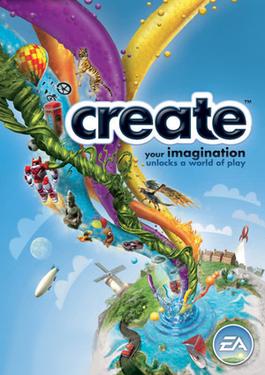




.gif)